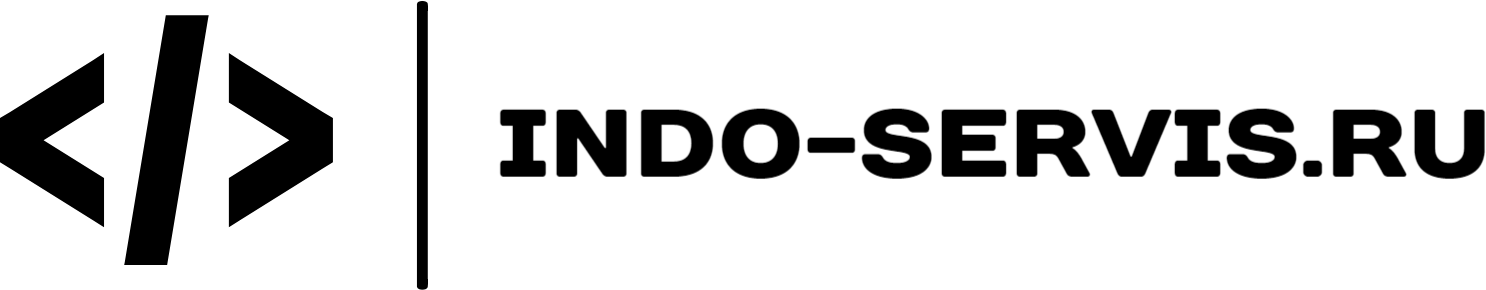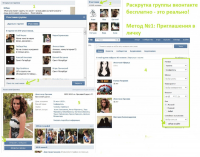Пример использования DirectShow и MCI
Компилятор: Borland Delphi 7
Операционная система: Windows XP
Текст файла Project1.dpr
program Project1;
uses
Forms,
Unit1 in ‘Unit1.pas’ {Form1};
{$R *.res}
begin
Application.Initialize;
Application.CreateForm(TForm1, Form1);
Application.Run;
end.
Текст файла Unit1.pas
unit Unit1;
interface
uses
Windows, Messages, SysUtils, Classes, Controls, Forms, Dialogs, StdCtrls;
type
TForm1 = class(TForm)
Button1: TButton;
Button2: TButton;
OpenDialog1: TOpenDialog;
procedure FormCreate(Sender: TObject);
procedure FormDestroy(Sender: TObject);
procedure Button1Click(Sender: TObject);
procedure Button2Click(Sender: TObject);
private
public
end;
var
Form1: TForm1;
implementation
{$R *.dfm}
uses ActiveX, ComObj, DShow, MMSystem;
var
GraphBuilder: IGraphBuilder;
MediaControl: IMediaControl;
VideoDeviceID: integer;
procedure TForm1.FormCreate(Sender: TObject);
begin
CoInitialize(nil)
end;
procedure TForm1.FormDestroy(Sender: TObject);
begin
CoUninitialize
end;
procedure PlayMediaDS(FileName: string);
begin
if CoCreateInstance(CLSID_FilterGraph,nil,CLSCTX_INPROC_SERVER,IID_IGraphBuilder,GraphBuilder)=S_OK then
if GraphBuilder.RenderFile(StringToOleStr(FileName),nil)=S_OK then
if GraphBuilder.QueryInterface(IID_IMediaControl,MediaControl)=S_OK then
MediaControl.Run
end;
procedure PlayMediaMCI(FileName: string);
var
GenParm: TMCI_Generic_Parms;
OpenParm: TMCI_Open_Parms;
PlayParm:TMCI_Play_Parms;
begin
if VideoDeviceID>0 then
begin
ZeroMemory(@GenParm,SizeOf(GenParm));
if mciSendCommand(VideoDeviceID,mci_Close,mci_Wait,Integer(@GenParm))=0 then
VideoDeviceID:=0
end;
OpenParm.lpstrDeviceType:=»;
OpenParm.lpstrElementName:=PAnsiChar(FileName);
if mciSendCommand(0,mci_Open,mci_Open_Element or mci_Wait,Integer(@OpenParm))=0 then
begin
VideoDeviceID:=OpenParm.wDeviceID;
ZeroMemory(@PlayParm,SizeOf(PlayParm));
mciSendCommand(VideoDeviceID,mci_Play,0,Integer(@PlayParm))
end
end;
procedure TForm1.Button1Click(Sender: TObject);
begin
if OpenDialog1.Execute then PlayMediaDS(OpenDialog1.FileName)
end;
procedure TForm1.Button2Click(Sender: TObject);
begin
if OpenDialog1.Execute then PlayMediaMCI(OpenDialog1.FileName)
end;
end.
Текст файла Uni1.dfm
object Form1: TForm1
Left = 400
Top = 114
Width = 211
Height = 74
Caption = ‘Form1’
Color = clBtnFace
Font.Charset = DEFAULT_CHARSET
Font.Color = clWindowText
Font.Height = -11
Font.Name = ‘MS Sans Serif’
Font.Style = []
OldCreateOrder = False
OnCreate = FormCreate
OnDestroy = FormDestroy
PixelsPerInch = 96
TextHeight = 13
object Button1: TButton
Left = 8
Top = 8
Width = 75
Height = 25
Caption = ‘DirectShow’
TabOrder = 0
OnClick = Button1Click
end
object Button2: TButton
Left = 88
Top = 8
Width = 75
Height = 25
Caption = ‘MCI’
TabOrder = 1
OnClick = Button2Click
end
object OpenDialog1: TOpenDialog
Left = 168
Top = 4
end
end
загрузка файла: ds_mci.exe (SFX-архив)
размер: 50 КБ
загрузка файла: dshow.exe (SFX-архив)
размер: 190 КБ